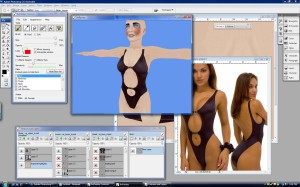I’m starting to look into making clothing as a possible stream of new income in Second Life. The benefits are that people do not need to own land in order to use the product. My other products (gadgets) often require land with available prim space in order to work.
I started searching for swim suite/club models to work with photorealistic textures. I wanted to find something tight-fitting that would not need additional prims to look good (such as a dress, boots, frilly shirts, etc.). I found a One Piece Rio Swim Suit at Liquid Vinyl Clothing that may do the trick. I choose it because it had additional holes that allowed me to see visual markers to help with the mapping to a model.
The original templates provided by Linden Lab for creating clothing and skins were horrible. Today, they offer better templates provided by Chip Midnight. I hadn’t realized that they updated their templates and went with the Avatar UV templates by Robin Wood. I had used the templates a few times in the past and was comfortable with how much detail and help they offered along with many other Second Life Tutorials by Robin Wood. I was familiar with Robin Woods artwork outside of Second Life. I often use one of my favorite tarot card decks, the Robin Wood Tarot.
Using Adobe Photoshop CS3 Extended, I was able to start morphing the swim suite model to cover different points of the UV maps. Once a texture is mapped, designers often had to attempt an upload in the past to see a preview to determine if the clothing appeared correct. There were rumors that you could use Poser to load up an avatar mesh and preview the textures. I purchased the program, but was a bit confused with the setup to even attempt to load my own mesh and map textures. Other folks who design software have created tools to help speed up this preview/creation process without the use of Second Life until the final texture is ready. The first that I had found in the past was the freely available SL Clothes Previewer. I wasn’t able to find the software at the original site or on my network storage device, so I started looking at more options. (Update: Found a link to the original files on TATS blog on the post, SL Clolthes Previewer).
The next item to help out designers is AvPainter. The AvPainter software lets you not only preview textures, but also allows you to paint directly onto the model. Their is a free demo version that prevents you from saving – but it’s enough to give the same functionality (if not more) as the SL Clothes Previewer. Drawing directly on the model was very helpful with being able to not only see where I went wrong, but to start making corrections.
The software also lets you use layering for each part of the clothing. I had a skin layer, a UV map layer, and then the actual swimsuite layer. I was able to draw on the swimsuite without affecting the other layers. A tablet is a must-have for this software. I personally find the pen to be much better when working in 3D. The addition of pen sensitivity in the image also gives an added benefit.
AvPainter comes with a default UV Mesh as the base. It’s great for seeing the mapped parts, but horrible for getting an idea of what body parts are where. I started hunting for skin to go under the swim suite. I found a post by Vint Falken about free full perm female skin textures by Eloh Eliot . Eloh Eliot posted many different skins as PSD files with many layers showing how the skins are built up. I found that loading up the PSD in AvPainter with all the layers started having an effect on memory. I flattened all of the skin layers so that the PSD eventually only had 3 layers. Skin, UV Map (15% opacity) and Swimwear. It worked perfectly. I could visually see how the clothing would appear on a fully skinned model with a hint of UV mapping.
Although you can smudge the image in AvPainter, it leaves much to be desired in the realm of moving the mesh to prevent smudging. I had to keep going back to photoshop to stretch/distort/warp/liquify the image a little each time and then come back to the AvPainter. I may even have to go back and work with the Morpheus Photo Warper a bit to help with the morphing as well. However, I’ve had trouble in the past with it since it is not originally meant to morph images in this way. It is often used to morph one image into another; not to morph the mesh of an existing image.
At first glance, I showed my wife and she was amazed at what I had done in a couple of hours. Then the critic in me started pointing out the problems to her. Shapes did not appear correct. Holes that appeared as ovals on the original model started to look egg shaped or too circular in my version. The back of the model was not showing enough detail for me to map. The left side didn’t map well either and I had to duplicate and flip the right side of her, giving an odd mirroring effect. Clasps sat against the skin which would eventually require prims on models with large chests.
I suppose it is a good first start, but it leaves much to be desired. The optimal model would offer a front, side, and back view strait on with hands stretched out to the side. It would be easier to map the photos to the UV templates. However, I have never seen any models like this in photographs. They are often at an angle, and only sometimes show the back. The lighting often changes for the back because the camera man is usually in the same area where the model simply turned around. Even better would be if the model was wearing a catsuit of an avatar mesh under the clothing. I can’t have everything.